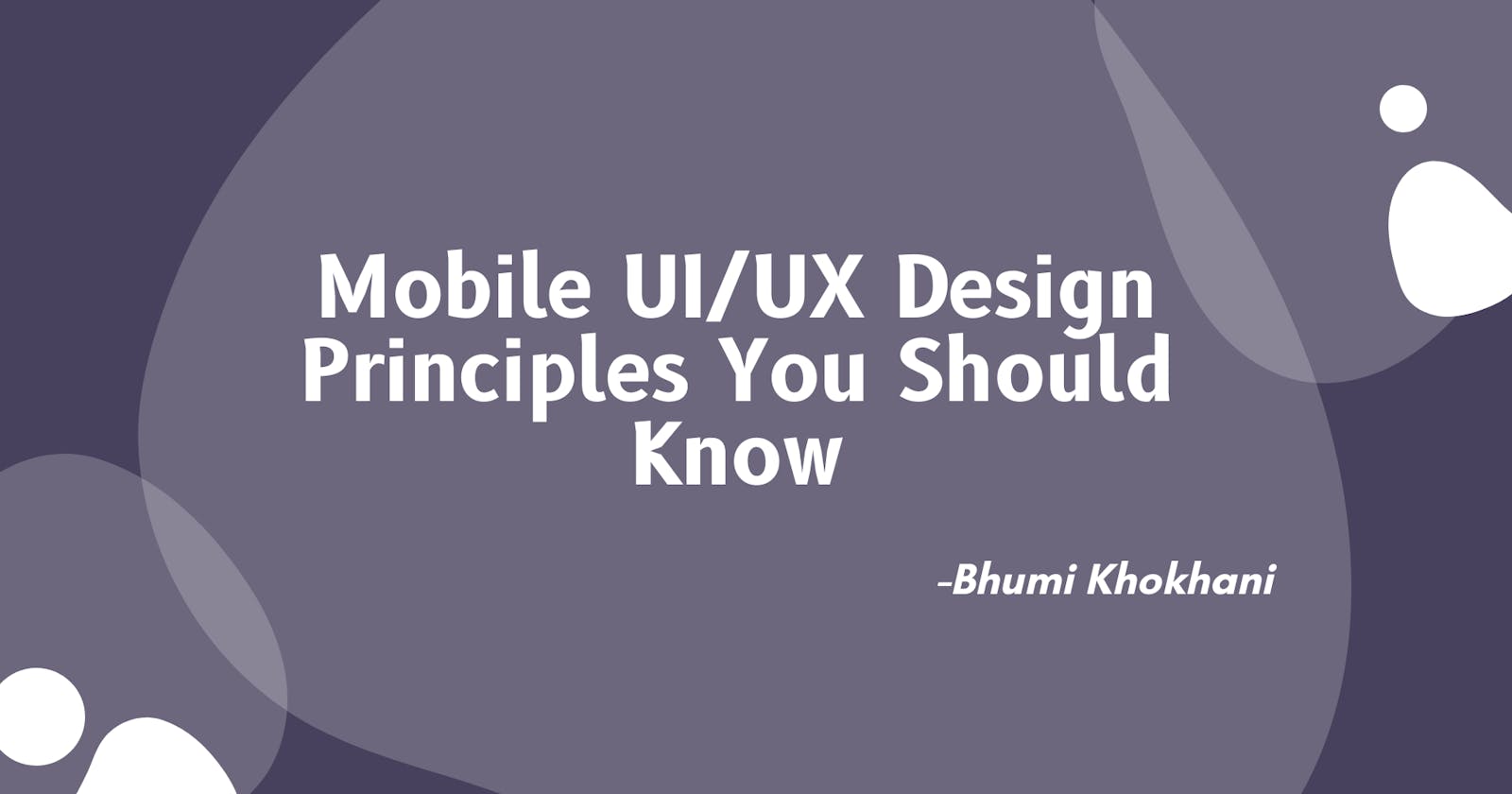Mobile UI/UX Design Principles You Should Know
In this article you will learn about why UI/UX principles are important and what are they.
Introduction
In 2018, smartphones were used by more than 28 percent of the world's population. According to statistics, the worldwide smartphone user base would cross 8.3 billion by 2050.
Services and features such as banking, placing orders, healthcare tracking, and even home security has become part of the smartphone experience, in addition to communication and information collection too.
Since they are immediately available at any time and from any location, smartphones have become a go-to source for all types of information.

Why do we require User Experience?
The user experience refers to how people feel when they engage with a website, mobile app, or desktop program.
For example; Consider a business a store you walk into and are greeted by a pleasant receptionist. They communicate in a way that makes you feel at ease. The appearance of the shop, the ease of payment, and the nice atmosphere all make you very pleased. You're heading to that store again. Right?
- The ultimate objective of UX design is to engage users and earn their loyalty and trust. It is the basic foundation of any successful firm.
- Before users exit an app or website, designers only have just a few seconds to capture their attention.
- If the app isn't useful, no one will use it. Therefore, the most essential thing to remember when creating a mobile app is to make it both helpful and intuitive.
- The use of known mobile UX design concepts results in a better overall user experience.
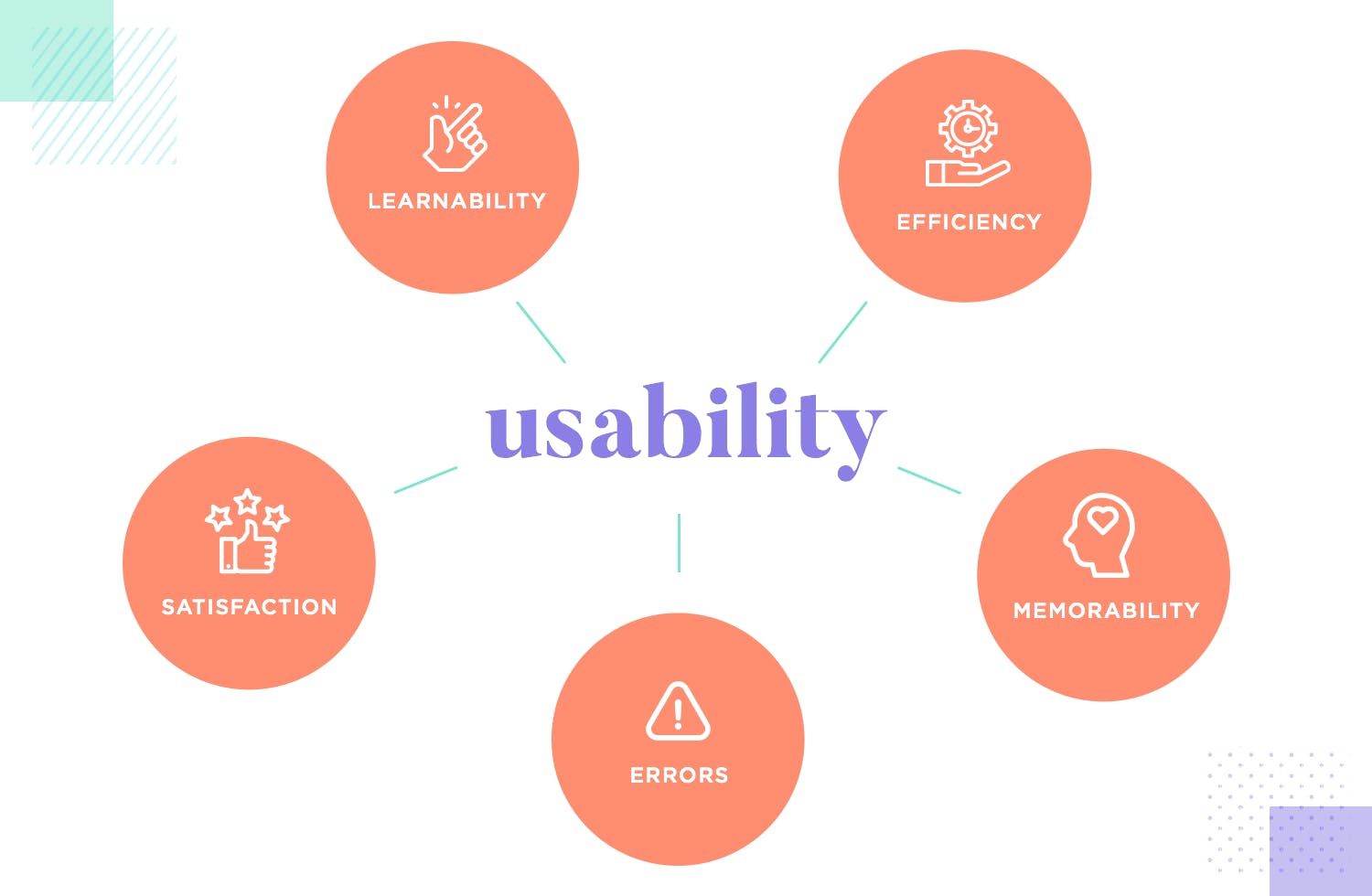
5 Basic Usability Principles
- Learnability refers to the ease with which new users complete tasks.
- Efficiency is the speed with which individuals can complete basic tasks after understanding the design.
- Memorability refers to a user's ability to recollect how to use a system.
- Errors refer to the amount and severity of user errors, as well as the ease with which they may be repaired.
- User satisfaction relates to how fun the design was to use.
UI/UX Principles
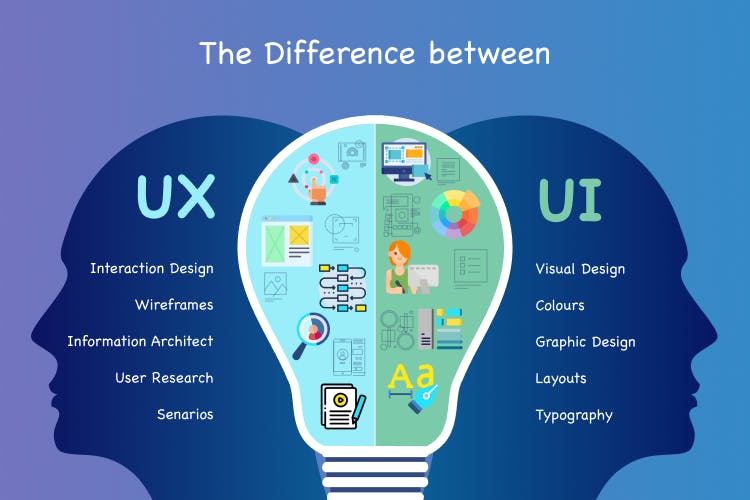
1. Predictable Navigation
Your app's navigation allows it to fit into the user's comfort zone. We find it easier to flow with people that share our vibe, just like we do in life. The connection is solid, the clarity is steady, and there is no tension. That is how your navigation should be.
Tips to follow:
- Universal navigation bars
- Knowing the exact location
- Utilise well-known navigation patterns and iconography.
2. Effortless Experience
Modern users have a variety of digital gadgets at their fingertips to interact with your product. To mention a few, desktop computers, mobile devices, and tablets. You should not consider mobile design in isolation as a designer. Creating a unified experience across mobile, desktop, and tablet is critical for any business.
Take, for example, Apple Music. You may create a playlist on your Mac and it will be available on your iPhone immediately. While the design of the mobile app is critical, Apple realizes that customers seek a consistent experience across iPhone, PC, and iPad.
3. Minimize Typing
On a mobile device, typing is a time-consuming and error-prone operation. Therefore, In a small device, it's preferable to keep the quantity of typing to a minimum.
Tips to follow:
- Only ask about what you truly need. Remove any unnecessary fields from forms to keep them as short and straightforward as feasible.
- Nobody likes filling out forms, and the longer or more difficult a form appears the less likely users are to begin filling out the gaps.
- Make data entry as quick and easy as feasible. Prefilling fields with the most likely default answers helps to reduce decision-making and speed up the process.
4. Testing the Design
When implemented in the real world, even the most well-designed UI and well-thought-out UX will have some invisible defects. All too frequently, a design that appears excellent on a designer's big desktop screen fails miserably when tested on an actual mobile device. That is why it is important to test your app with real users on a range of mobile devices to ensure that it both looks and operates properly.
Tips to follow:
- Request that genuine users do routine chores in your app. You'll be able to examine how well the design performs based on the results of testing.
- Always measure your app.
- Use data from your app to treat it as a living that is always developing.
5. Legible Texts
On a mobile device, the text is quite small. Reading on tiny devices like cell phones and tablets requires a lot of effort from the common person. You wouldn't want your app to cause digital vision syndrome in your consumers.
Tips to follow:
- Make the texts legible and recognizable.
- To discover the most legible tuning for your mobile app screen, correct and alter the line length, spacing, text styles, font size, and so on.
- Remember to test for it in several device modes.
6. No Clutter
Clarity is a key feature of a great mobile app design. A crowded user interface (UI) has never produced positive outcomes. Too many buttons or graphics simply complicate usability and annoy your clients.
Tips to follow:
- To enhance UI, use a simple design strategy that focuses on only one or two activities on a single screen.
- Keep the material brief, establish headers, and use white space strategically to avoid random stuff.
- To increase visibility, avoid clutter, and make the design unobtrusive.
7. User-focused
Empathizing with the user is one of the most important mobile user interface design elements. It would be advantageous if you were well-versed in your target audience's tastes and created an app that catered to their interests.
Tips to follow:
- A survey of your target population may assist you in understanding the user's expectations from the app design.
- Integrating functionality to tackle client pain points when the building is a smart concept.
- Furthermore, pay great attention to aesthetics.
- Using analytics, keep track of all demographic data. You can build an intuitive mobile app user experience that addresses all of your consumers' pain points by empathizing with them.
8. Color Psychology
When switching between screens, use subtle animations to add professionalism to your app, and pay particular attention to the color schemes for your mobile app. Each color tells a unique narrative and evokes a distinct emotion.
Tips to follow:
- As your mobile app should seem like an extension of your website, use a color palette that matches your company's colors.
- Choose colors that complement your branding objectives.
- After a click, the color of a button changes, indicating that a user action has been accomplished.
Closing
The process of UX design is never-ending. Every time you have fresh ideas or feedback, you must work on it. These guidelines will help us to create a mobile app UI design that meets user expectations and ranks high on the usability scale. I hope my explanation of principles for UI/ UX design will benefit you in creating personalized experiences for your users.
Let me know if you have any queries in the comments section. So when are you building your mobile app? Also, let me know if you follow any other techniques in your development process, in the comment section below. I hope you enjoyed reading it! And I wish you the best of luck with your future mobile app.
Feel free to connect with me on LinkedIn | Twitter
If you like my work, you can extend your support by buying me a ☕. Thank you!