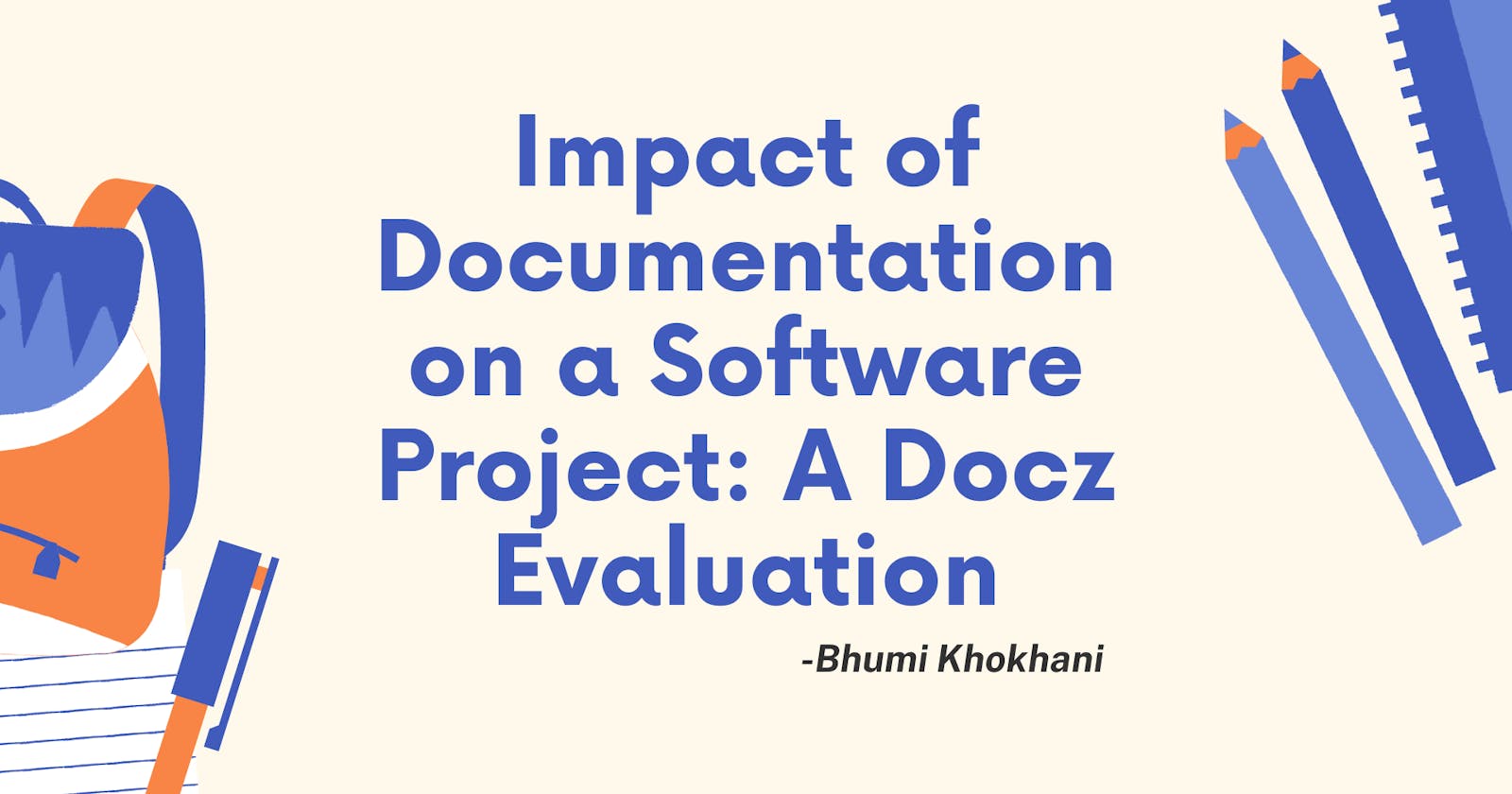Impact of Documentation on a Software Project: A Docz Evaluation
In this article, you will learn about the impact of documentation on a software project.
Full article available on Aviyel for free (leave a like here before you check it out on Aviyel)
Overview
Imagine starting to use new software but not knowing how to use the software and different aspects. As far as young developers are concerned, there isn't any way to learn how code works unless someone else explains it to them or they have something to refer to. It's hard to imagine, but it could happen. Documentation exists for a reason — so people know where they are heading at.
Documentation for computer programs usually consists of textual descriptions of features included in the program and illustrations showing how they look when used. Documentation usually describes how something works or how to operate it, but not always. It might be helpful for someone who knows nothing about the product, but less so for an expert user.

Software documentation
Software documentation is critical to keep your software project on track. Software documentation tools are essential for going through the process of software development. This acts like a guide that shows how the software is built, how the process of working is initiated and the overall usage.
Let's learn how the software documentation can benefit your project:
Project Readability: These days, with so many software languages or frameworks, it becomes difficult and time-consuming for even an advanced level programmer to know about the internal components of the software project. Documentation steps in as a guide to reading into the project.
Project scalability: Even a single developer can work on a small project, but to scale this project to the levels of Netflix, Amazon, Flipkart, Twitter etc., you'll need a huge team. And if each member of the team has to go through the code to do their part, it hampers scalability. That's why documentation is needed.
Project valuation: Valuation of any project is usually done by a business team. If you present them with a bunch of code lines, they might not understand it in many respects. But if you give them documentation of code, it helps.
Now let's understand the intricacies of software documentation in depth.
While you're documenting the code, the maintenance of the code is more effortless.
Documentation helps others learn about how to work with the code and functions provided by the developer.
Also, it can help increase the overall quality of the code because it provides more details about each part of the program.
It helps people understand how to work with your software better. Documentation can be helpful by making it easy for people who may help you later on.
By sharing knowledge, we ensure that everyone else understands something that they didn't know before.
Documentation makes sure that everybody understands what's going on.
Anyone who reads the documentation can easily see where each code comes from and which part of the application uses them.
It will save time and effort by not having to train new employees when one quits.
Now good documentation comes with the best tools supporting it. DocZ is one such tool that makes sure your software documentation is organized and built efficiently.

Impact of Software Documentation?
We strive to optimize our code so well that no one else can improve it as developers or programmers. However, if someone else were to re-use your code from one project into another, they wouldn't know what it meant and why you used the particular lines of code or files. To prevent that from happening, it is vital to document everything related to your project and to ensure that there is a properly documented history of your work so far and how you're doing it. It helps you keep track of everything you've done so far and ensure everyone understands and uses your code correctly.
There are many different types of software documentation tools available online for helping programmers create better documentation; DocZ is one of them.
Docz Evaluation
 DocZ is by far my favorite documentation tool. It is an excellent documentation generator! It lets you create interactive documents using your React component libraries.
DocZ is by far my favorite documentation tool. It is an excellent documentation generator! It lets you create interactive documents using your React component libraries.
You can also create a coding playground to test out different ideas before implementing them into your app. You can also use it for whatever purpose you want, including modifying it, viewing it, and sharing it with others.
You can share it online so people can see it in real-time, but they will need to copy the code snippet themselves if they want to use it.
Docz allows you to easily create live reloading, SEO friendly, and production-ready documentation sites which are fully customizable. It will enable you to customize its appearance, behaviour, or pattern to suit your needs whenever you want.
The main features of this software include:
Zero configuration means no extra steps are needed for setting up an app. You just download and run! Additionally, you can customize it just with a single click.
It's easy to use, making it user friendly even for beginners.
It is faster than most alternatives.
Also, it is more reliable and stable than others.
Maintaining its convenient nature, it is easier to use than others.
With customization made easy, you can easily customize templates and processes and even create something from scratch by simply using the simple component shadowing technique.
Your page needs to be unique from others, and this will set you apart from others.
Being MDX based (MDX is Markdown+JSX.), you'll be able to quickly add new components to an existing MDX file without having to re-import everything every time you want to update the design.
It includes some of the best practices used by software developers throughout the world. It certainly makes things easier for developers who need to write code quickly.
It is powered by Gatsby, which lets you use Gatsby's massive plugin library and built-in tooling for everything from static site generation to building React apps.
Pluggable plugins allow you to change the functionality of an already installed plugin without having to uninstall the original one first.
Also, it is easy and convenient. With both GatsbyJS and Docz plugins working well together, they are an excellent choice for any project built using them.
With native typescript support for TSX components, DocZ provides an easy way to create documentation for React applications using TSX files. Using these types of language features helps prevent common errors from happening during development.
It can automatically create documentation for your props and components within your project. You can use any component from Docz built using TypeScript easily.
Raising the Project Standards with Docz?
 Docz is built entirely using GatsbyJs. It's optimized for faster development speed and quicker builds than any other CMS platform out there today. Document Settings allow developers to add additional meta tags to their documents which will be displayed by the documentation generator when generating the documentation page. It's optimized for rapid development and quick builds, making it unique among its competitors.
Docz is built entirely using GatsbyJs. It's optimized for faster development speed and quicker builds than any other CMS platform out there today. Document Settings allow developers to add additional meta tags to their documents which will be displayed by the documentation generator when generating the documentation page. It's optimized for rapid development and quick builds, making it unique among its competitors.
There are two ways to create custom Docz templates or themes. One way is through editing specific properties inside the template itself; another method involves creating a separate file containing CSS code. You can customize Docz to always use the latest version of their templates by changing these options under Document Settings > Advanced Options.
Plugins allow you to customize Docz's behaviour by modifying its default configuration and creating hooks for building and rendering documents. It seems like this would be an ideal spot for incorporating everything else into Docz.
All you need to do is add one line of code so you can easily create new plugins for Docz. A simple createPlugin() method allows you to create a new plugin in Docz. So, this makes Docz stand apart from the rest by providing an easier way to find content, making the entire user experience smoother and more efficient while remaining user friendly, including being easy to learn for new users.

Conclusion
As long as you are coding something, even if it is just testing out ideas, you have succeeded in creating content. But what your entire project sums down is the way you present it. And the presentation has to be using documentation, no matter where you want to host it.
Documentation for software projects has its own set of challenges because there are few tools to help you with the not-so-easy to write software documentation. Furthermore, tools such as Docz helps to ensure that the process of documenting remains accessible and fun.
So, when are you documenting your software project, would you be interested in working using open-source tools such as Docz? Do let me know in the comment section below. I hope you enjoyed reading!
You can also follow Docz's developer community here.
To bring open-source documentation to a developer's system in one click, Docz has partnered with Aviyel to make sure developers/creators can document and commit their codes easily. Follow Aviyel here.