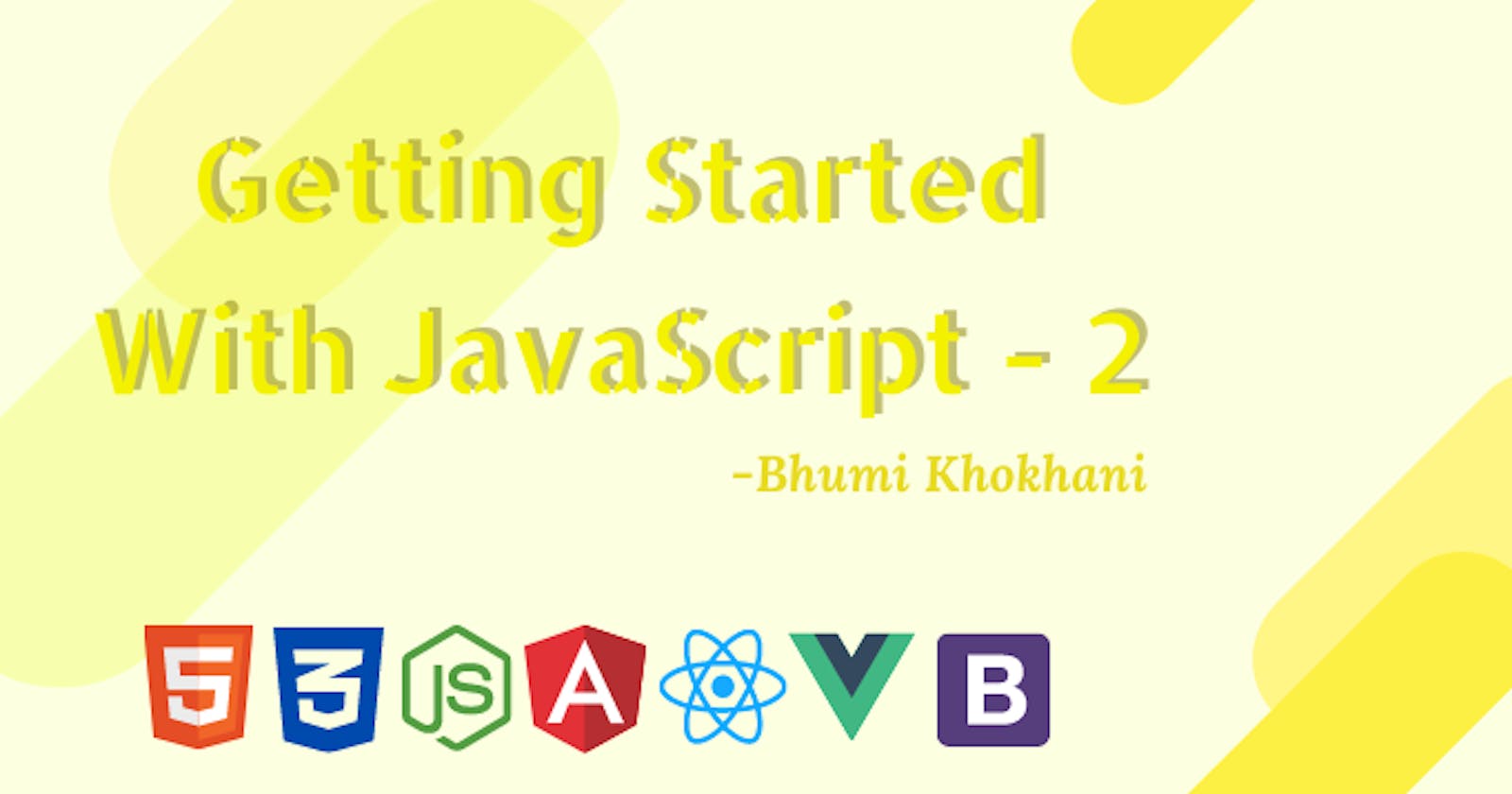Getting Started with JavaScript - 2
Under this will go through the basics of Javascript.
In previous blog we learnt what javascript is, different datatypes, operators, methods etc., in it. So now, let's continue learning further, the basics of Javascript.
What is a DOM?
DOM, Document Object Model. When a particular web page loads, by default, a DOM is created. Basically, it's the code of the page structure. This model is constructed as a tree of objects. We can find these objects by searching for its id, name or tags.
What is a Node?
Every single item in the DOM tree is known as a node. Now it's important to know that, the node present in DOM tree can be a element or a text.
Which are the different kinds of node?
1) Child Node: A node derived from it's parent. There can be only one parent node.
2) Sibling Node: A node which shares the same parent node.
3) Parent Node: A node having a child node. This can be one or many.
4) Descendant Node: A node which has nested nodes.
Fetching items in DOM
- Using get
document.getElementByClassName('class_name');
document.getElementById('id_name');
document.getElementByTagName('element_name');
- Using Query
document.querySelector('css_selector_name');
Fetching item details
node.firstChild;
node.lastChild;
node.childNodes;
node.children;
node.nextSibling;
node.parentNode;
Creating elements
document.createElement('sample');
document.createTextNode('Successfully created a Text Node');
node.textContent='Successfully created a Text Content';
Adding a node
parentNode.appendChild(node_name);
parentNode.insertAfter(node_name, childNode);
Remove a node
parentNode.removeChild(node_name);
Cloning elements
node.cloneNode();
Events
node.addEventListener('event_name', 'function_name');
node.removeEventListener('event_name', 'function_name');
User Events
1) Mouse : onclick, onhover, onmousemove, oncontextmenu, onmousedown, onmouseenter, onmouseleave, onmouseout, onmouseover.
2) Keyboard : onkeydown, onkeypress, onkeyup.
3) Drag: ondrag, ondrop, ondragstart, ondragend, ondragenter, ondragleave.
4) Form: onfocus, onfocusin, onfocusout, onselect, onchange, oninput, onreset, oninvalid, onblur, onsearch, onsubmit.
5) Animation: animationstart, animationend, animationiteration.
6) Others
General Functions
In a single function we can perform several tasks.
Syntax
function function_name(parameters){
//Function Code
}
Functions to get outputs
| Function | Definition | Example |
|---|---|---|
| alert() | Displays output in a dialog box that pops up on the screen. | alert("Here's the pop-up"); |
| prompt() | Usually used for entering wrong input in the input box. | prompt("This will appear on window", "Default input text") |
| confirm() | Pops up a dialog box where Yes/No options are to be selected. | confirm("Did you understand this concept?"); |
| console.log() | Displayed on the console window when debugged. | console.log("This will appear in the console window"); |
| document.write() | Here, we enter the output to the HTML document. | document.write("This text is written in the document"); |
Loops
Repeating a task a number of times until the given condition is not satisfied.
1) For loop
- Initially, the expression execuetes.
- Next, the condition is checked. If the condition is satisfied, the code in the loop is executed, else the control comes out of the loop to the next statement.
- After the execution of the code in the loop, either increment/decrement operation takes place.
- The cycle repeats.
Syntax
for(expression;condition;increment/decrement)
{
//Code
}
2) While loop
- The condition is checked.
- If the condition is satisfied, the code in it is executed and the loop repeats to re-check the condition and it goes on.
- If the condition is false, the control comes out of the loop to the next statement.
Syntax
while(condition){
//Code
}
3) Do-while loop
- The control is in the loop, the code runs.
- Then the condition is checked, if it satisfies the condition,the code is executed.
- It loops over again, doing the same.
- Else the previous action is discarded and control moves out of the loop to the next statement.
Syntax
do{
//Code
}while(condition);
Conditional Statements
These statements let the code run only if certain conditions are met.
1) If- else statement
- If the condition in if is met, the code block 1 is executed.
- Else the control is passed onto the else and the code block 2 is executed.
Syntax
if(condition){
//Code block 1
}
else{
//Code block 2
}
2) Switch Statement
- A switch expression is matched with different cases.
- When the expression matches any case, the code / statement in it is executed.
- Later, the break statement brings the control out of the switch statement.
- If no cases match, the default case is executed and control moves out of the switch statement.
Syntax
switch(expression){
case 1: //Code block 1 ;
break;
case 2: //Code block 2 ;
break;
case 3: //Code block 3 ;
break;
default: //Code block n ;
break;
}
this keyword
this keyword behaves as reference to another object. Usually used inside a function. It's implementation changes according to the places its implemented in.
//3 cases where we will use this keyword:
var student_name= "Bhumi";
function student_details(){
console.log(this.student_name);
//this is called inside a function, thus it points to global object.
}
const student = {
stud_name: "Bhumi",
birth_year : 2000,
age : function(){
//Code
}}
student_details(); //called inside a function, this is global object.
student.age(); // it points to a method, here this is a user object.
student_details.call(student); //Here, first parameter becomes the object, this is user object.
Errors
1) try -> Code to be executed when there are no errors.
2) catch -> Code to be executed when there are errors.
3) throw -> Creating some custom error message.
4) finally -> This block is executed, independent of errors present or not.
Meet you on my next blog where I will discuss some simple Javascript projects.
Wrapping Up
Hope this article gave you some basic knowledge on Javascript and it's working. Feel free to put up any questions if you have/had. I will try my best to answer them.
Also, you can leave you suggestions in the comment section and give a reaction if you enjoyed reading it 💖
Feel free to connect with me on LinkedIn | Twitter
If you like my work, you can extend your support by buying me a ☕. Thank you!